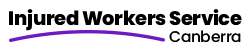Working a desk job and feeling stiffer, sorer and more stressed? Too much standing or sitting without movement can be harmful to your physical and mental health, even if you exercise each day outside of work! You can also get injured at your desk through uncomfortable posture or overworking parts of your body through repeating the same movements without changing tasks or having break. This is called an overuse injury.

Image: Deskfit Guide, NASA.
To keep healthy, take a short movement break throughout the day. Skip the lifts and take the stairs, wander to a further cafe on your lunch break or walk to talk to a colleague rather than sending an email! Try and get a co-worker or friend involved too!
You can put some healthy habits in place to avoid overuse injuries too! The Australian Government recommends switching between standing and sitting every 30 minutes. It’s a good idea to regularly change tasks or what part of your body is doing that task such as switching which hand uses your computer mouse.
But your office workstation should be built to be safe too. Try and reduce the strains on your body by making your mouse, monitor and keyboard within easy reach. It’s good to make sure chair is supportive and your desk is appropriately positioned so the top of your monitor is at eye-level. Here’s are some visual pointers to make your desk safe!

Image: Workstation Set-Up Guide, Australian Government, Comcare.
Don’t forget to make your standing desk safe as well! Remember, standing for long periods of time can also be harmful to your body.
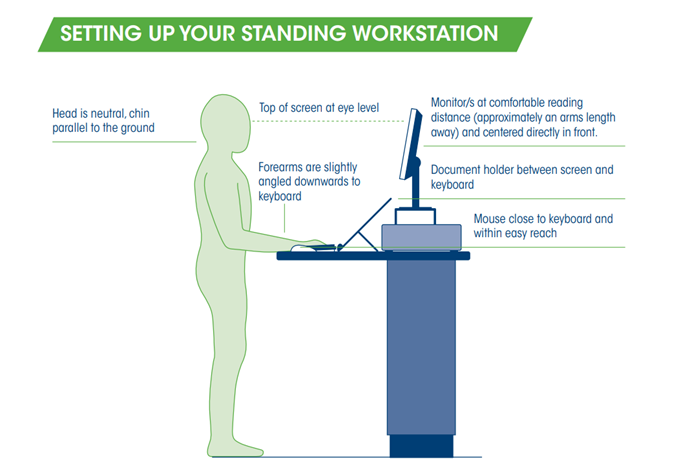
Image: Workstation Set-Up Guide, Australian Government, Comcare.
If you do get an overuse injury at work, you can always contact the Injured Workers Service for confidential and free advice about your options at injuredworkerscbr.org.au or on (02) 8294 5181.
It’s important that we all look after each other at work so make sure to chat to your colleagues about remaining desk safe at work!
Here is a helpful poster you can put up in your workplace to explain how to make your workstation safe. Workstation set-up guide (comcare.gov.au)
Here are some useful resources about office exercise and healthy habits to avoid injury:
Workplace safety – overuse injuries – Better Health Channel
Computers and workstations | Office Safety tool (comcare.gov.au)